The Market Conditions Overview is a quick way to generate a CMA intended to provide anyone including builders, mortgagees, lenders and others concerned with local housing conditions, with a clear and accurate understanding of the market trends prevalent in the subject neighborhood.
Steps to Generate a Market Conditions Overview Report:
1 Select Comparable Sales Activity on the “Choose Your Search” screen.


Please view the Market Conditions Overview Video
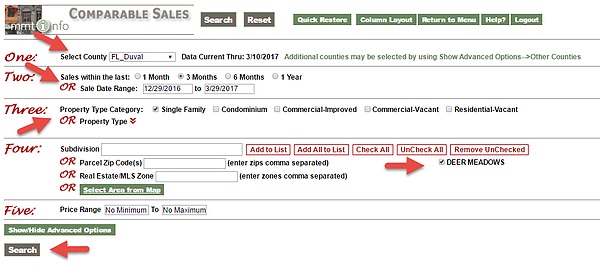
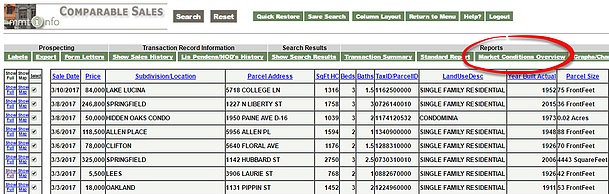
This is a test
MyMMT Lite offers streamlined options for customers who only want property owner information with our Contact Capture service.
Property owner’s phone numbers and email addresses are included.
Target your market and customize your search with criteria that’s important to you.
Create an efficient marketing strategy that yields outstanding ROI.
Detailed data delivered daily to your email includes Property Owner info, Lienholder, Attorney name and contact info, Property features, access to Property Owner contact info through Contact Capture and much more.
Better actionable leads. No HOA, contractor liens or minor Lis Pendens eating up your lead count! (A subscription to MyMMT is NOT required.)
Ask about our Broker Program! Build special teams to work Pre-Foreclosure leads. Enhance your recruiting and retention value proposition.
Access Property Owner phone numbers and emails with Contact Capture! Say goodbye to cumbersome research and hello to more time for important prospecting.
Cost effective Property Owner, Expired Listings and FSBO contact info! Spend more time talking to people and less time researching – excellent ROI! (No charge if no contact info is returned – A subscription to SearchNet is required before you can enroll in Contact Capture.)
A powerful platform comprised of property ownership records and sales transaction information.
MMT has all of the data, not some of the data (off-market, new construction and more).
Be recognized as a market expert using Market Trend Reports! Leverage Comparable Sales Activity for lead generation. Overcome common objections using Turnover Reports and Notification Features.
Want Leads? Use MMT to find specific prospect types like global investors, non-owner occupied properties, owners with equity and more!
Easy to Use interface. Search data with multiple criteria and drill down for specific results.
MMT data includes off-market, new construction and more.